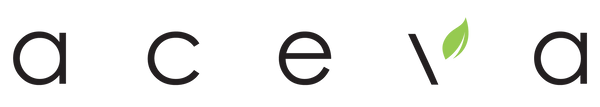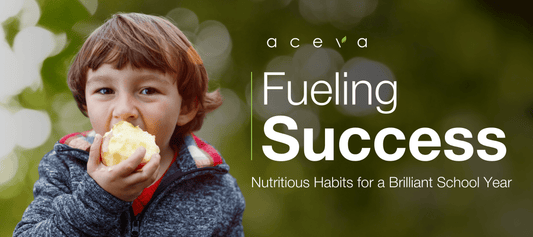What is Shop Pay?
Shop Pay is Shopify's version of Paypal. You might have noticed the confirmation text that is sent during checkout. This is framed as an 'easier' way to check out, but after speaking with our customers, we found that this simply isn't true.

Why is Aceva Discontinuing Shop Pay?
After careful consideration, we have decided to discontinue the use of Shop Pay in our online checkout on March 15th. We have found that the platform can be confusing for our customers, and we have been unable to assist you with updating payment methods related to your monthly subscriptions.
If you are using Shop Pay for your subscription, then we kindly ask that you set up an alternative payment method.
Next Steps:
Please login to your account. Once logged in, you can access your subscriptions by clicking on the profile icon in the top left. Click on 'Manage your subscriptions'. Next, please go to the 'payment methods' tab and add another payment method.

Need Support?
If you have any questions or concerns regarding this transition or need assistance with updating your payment information, please don't hesitate to reach out to our customer support team at support@aceva.com or (877) 688-7241. We are here to assist you every step of the way!